Spring Break Countdown Timer template for website
Build excitement for spring fun with our Spring Break Countdown Timer. Perfect for travel deals and student events.
Categories
New Year Countdown Timer
Ring in the new year with our New Year Countdown Timer. Perfect for celebration pages or festive sales, it adds excitement and urgency for your visitors. Fully customizable and easy to embed.
Live PreviewChristmas Countdown Timer
Build anticipation for the holidays with our Christmas Countdown Timer. Ideal for showcasing festive deals or simply spreading cheer, it’s easy to customize and integrate.
Live PreviewBlack Friday Countdown Timer
Boost conversions with our Black Friday Countdown Timer. Create urgency for deals and sales with a bold, high-impact design tailored for eCommerce sites.
Live PreviewCyber Monday Countdown Timer
Drive online traffic with our Cyber Monday Countdown Timer. It’s optimized for digital deals and integrates seamlessly into any webpage.
Live PreviewHalloween Countdown Timer
Set a spooky mood with our Halloween Countdown Timer. Perfect for promotions, events, or themed content. Customize with eerie animations and colors.
Live PreviewValentine’s Day Countdown Timer
Add romance to your site with our Valentine’s Day Countdown Timer. Great for special offers or events, and customizable to match your brand's look.
Live PreviewEaster Countdown Timer
Celebrate renewal with our Easter Countdown Timer. Perfect for spring sales or event pages, and easy to match to your site’s aesthetic.
Live PreviewThanksgiving Countdown Timer
Prepare for a festive feast with our Thanksgiving Countdown Timer template. It is ideal for planning a promotion or adding a touch of holiday cheer to your website.
Live PreviewHanukkah Countdown Timer
Honor the festival of lights with our Hanukkah Countdown Timer. Designed for community events or seasonal content.
Live PreviewKwanzaa Countdown Timer
Celebrate unity and culture with our Kwanzaa Countdown Timer. Use it to highlight themed content or festive promotions.
Live PreviewDiwali Countdown Timer
Light up your site with our Diwali Countdown Timer. Ideal for marking this important celebration in Indian culture.
Live PreviewRamadan Countdown Timer
Respectfully mark the beginning of Ramadan with our Countdown Timer. Great for community updates or special offerings.
Live PreviewChinese New Year Countdown Timer
Welcome the lunar new year with our Chinese New Year Countdown Timer. Vibrant, dynamic, and festive for your audience.
Live Preview4th of July Countdown Timer
Celebrate independence with our 4th of July Countdown Timer. Highlight promotions, events, or themed sales.
Live PreviewMother’s Day Countdown Timer
Honor moms everywhere with our Mother’s Day Countdown Timer. Perfect for florists, retailers, and event organizers.
Live PreviewFather’s Day Countdown Timer
Celebrate dads with our Father’s Day Countdown Timer. Great for promotions and heartfelt messaging.
Live PreviewLabor Day Countdown Timer
Mark the end of summer with our Labor Day Countdown Timer. Ideal for clearance sales and themed content.
Live PreviewCarnival Countdown Timer
Bring joy and color to your site with our Carnival Countdown Timer. Best for festive events and cultural celebrations.
Live PreviewPride Month Countdown Timer
Show your colors with our Pride Month Countdown Timer. Support inclusivity with a vibrant and bold widget.
Live PreviewBack to School Countdown Timer
Get ready for the school year with our Back to School Countdown Timer. Ideal for promotions on supplies or academic tools.
Live PreviewSpring Break Countdown Timer
Build excitement for spring fun with our Spring Break Countdown Timer. Perfect for travel deals and student events.
Live PreviewGraduation Countdown Timer
Celebrate milestones with our Graduation Countdown Timer. Great for schools, announcements, or event planning.
Live PreviewOktoberfest Countdown Timer
Toast to tradition with our Oktoberfest Countdown Timer. Excellent for pubs, events, and festive promotions.
Live PreviewSt. Patrick’s Day Countdown Timer
Bring luck to your site with our St. Patrick’s Day Countdown Timer. Add a festive green touch and boost engagement.
Live PreviewEarth Day Countdown Timer
Promote sustainability with our Earth Day Countdown Timer. Encourage eco-friendly action with a clean, modern design.
Live PreviewApril Fools’ Day Countdown Timer
Add humor to your site with our April Fools’ Countdown Timer. Great for playful content or light-hearted campaigns.
Live PreviewSemana Santa Countdown Timer
Honor Holy Week with our Semana Santa Countdown Timer. Ideal for religious events or reflective content.
Live PreviewEid Countdown Timer
Celebrate the end of Ramadan with our Eid Countdown Timer. Perfect for community events or festive announcements.
Live PreviewDay of the Dead Countdown Timer
Celebrate heritage and remembrance with our Day of the Dead Countdown Timer. Great for cultural content and themed promotions.
Live PreviewChurch Countdown Timer
Adding the timer template to your website can skyrocket church service attendance.
Live PreviewDay Countdown Timer
Create the countdown widget to highlight the remaining days until a significant event.
Live PreviewMore Timer Templates
Event Countdown Timer
Build anticipation for your upcoming event with this customizable countdown timer.
Live PreviewHoliday Countdown Timer
Count down to holidays and special occasions with this festive timer template.
Live PreviewDay of the Dead Countdown Timer
Frequently Asked Questions
What Our Customers Say
Don't just take our word for it. Here's what our customers have to say about their experience.

Sarah Chen
E-commerce ManagerPerfect for my Black Friday sale!
I used the countdown to create urgency for my online store's Black Friday campaign. Sales went up noticeably in the final hours. Super easy to embed and customize!

Rev. Thomas Mitchell
Church PastorPerfect for our Church
The countdown timer was exactly what our church needed. Easy to set up and the support team is fantastic!

Michael Rodriguez
Digital Marketing ConsultantA lifesaver for my webinar launch
I added the countdown to my landing page to boost signups for a live webinar. The visual timer made a huge difference in conversions. Love how professional it looks.

Emma Thompson
Event CoordinatorBoosted engagement on my event page
Used it to count down to our annual charity run. Visitors stayed on the page longer, and it helped create buzz on social media too.

James Wilson
Product ManagerGreat tool for product launches
Launched my new digital product with a full-screen countdown. It looked sharp and got people excited before the big reveal. Highly recommend!

Lisa Patel
Small Business OwnerSimple and effective
I'm not tech-savvy but managed to create and embed the timer in minutes. It worked perfectly for my Valentine's Day promo.

David Kim
Freelance DesignerIt helped me close more clients
I added a countdown to my freelance portfolio site for a limited-time offer. The urgency pushed potential clients to reach out faster. Game changer!

Maria Garcia
High School TeacherIdeal for classroom challenges
I'm a teacher and used the countdown in class for a timed quiz. The kids loved the visual element, and it kept them focused. So fun!

Sophie Anderson
Wedding PlannerExactly what I needed for my wedding site
We used it on our wedding landing page so guests could see how many days were left until the big day. Everyone loved it!

Marcus Johnson
Email Marketing SpecialistMy email click-throughs skyrocketed
Used a countdown image in my newsletter to build hype for a limited-time coupon. Open and click rates were way higher than usual.

Ryan Lee
Startup FounderPerfect for Kickstarter campaigns
Needed a way to keep people aware of our campaign deadline. This timer kept us on track and our backers informed. Very reliable tool.

Nina Williams
Retail Operations ManagerGreat for pop-up stores
Ran a temporary online shop and used the countdown to let people know it was closing soon. Sales surged in the last 48 hours!

Alex Martinez
UI/UX DesignerLove the customization options
Fonts, colors, layout—everything is super customizable. It fits right in with my brand. The drag-and-drop editor is smooth.

Jessica Taylor
Social Media ManagerUsed it for my birthday invite
I made a countdown for my birthday party and shared it with friends. Everyone thought it was super cool—and nobody forgot the date!

Thomas Brown
Online Course CreatorHelped increase signups for my course
I added it to my sales page to count down to enrollment deadline. It created just the right urgency without being aggressive.
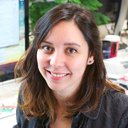
Rachel Cohen
Marketing DirectorIt's now part of my launch strategy
Every time I launch something new, I use this tool. It's reliable, easy, and adds that perfect sense of FOMO.

Daniel Wong
Mobile App DeveloperEven works great on mobile
Responsive design is on point. My countdown looked amazing on phones and tablets. No issues at all.

Olivia Smith
Web DesignerWorks seamlessly with Webflow
I just pasted the embed code, and it looked beautiful. Didn't need to tweak anything. It just worked.

Kevin Zhang
NFT ArtistUsed it for my NFT drop
Wanted a sleek countdown for my NFT release. This gave me the look I wanted and drove serious anticipation in my Discord.

Amanda Davis
Sales DirectorAmazing for flash sales
Set up a countdown for a 24-hour offer. It added pressure in the best way and got lots of impulse buyers through the door.

Chris Miller
Digital StrategistNo-brainer tool for marketers
If you run online promotions or launches, this is essential. Clean design, powerful features, and fast setup. I use it constantly.